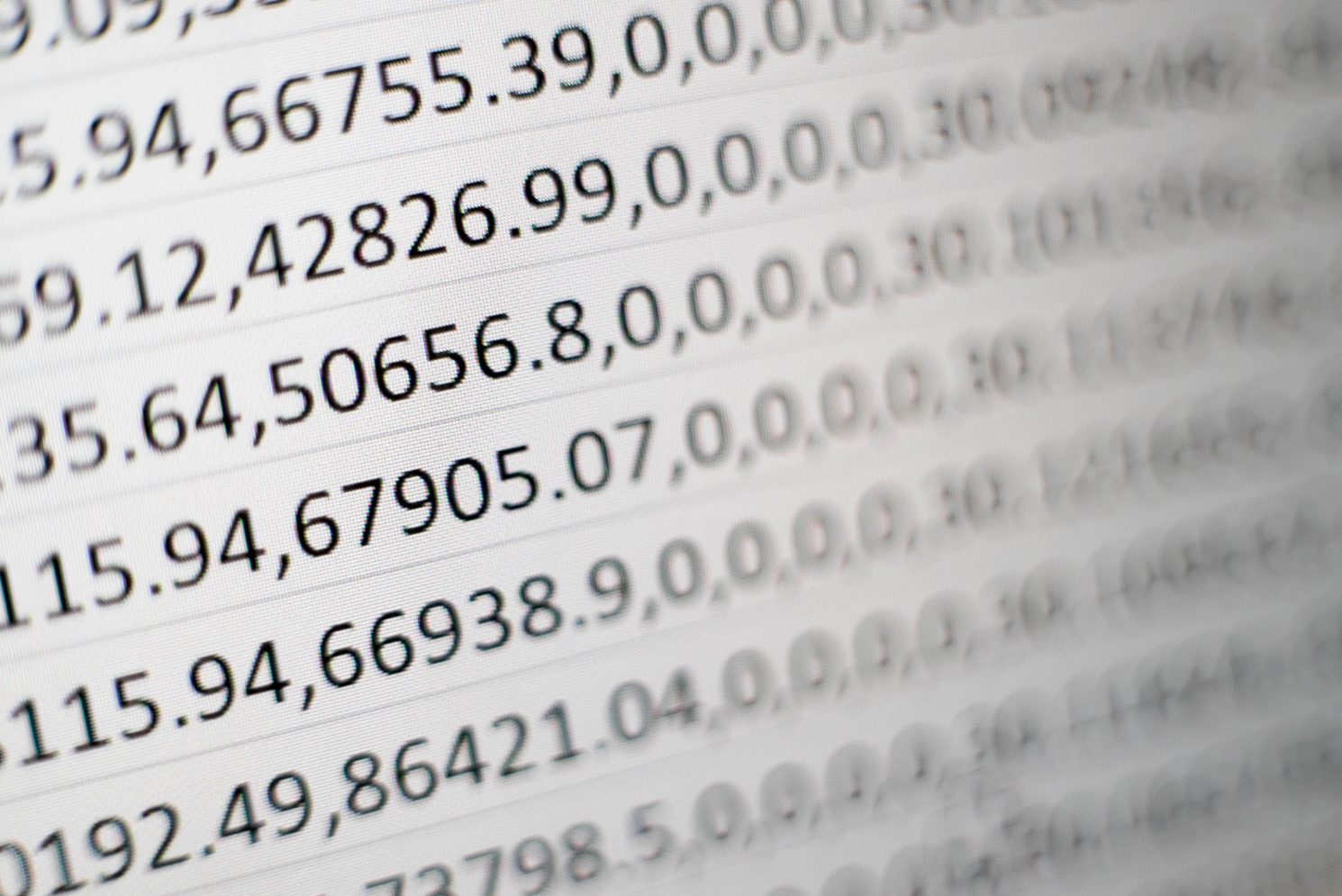Planning Center provides a very robust, resilient, and intelligent importer to help you get your existing people data into Planning Center. However, this importer is limited to PCO People data: Name, address, phone number, email, etc. So far, Planning Center does not have a method to import other sets of historical data such as check-in‘s, events or giving.
Speaking with numerous churches migrating to Planning Center, one of their biggest needs is the ability to have historical giving data available in PCO Giving as they migrate to their new church management system. Based on these requests, we developed a method to import historical giving data – OG Import or Old Giving – into your current PCO Giving accounts.
OG import is a multi-step process to ensure that the import is done to the church’s requirements, and correctly associates all of the old giving data to the appropriate attendee or member:
[/vc_column_inner][/vc_row_inner][orbit_features animate=”in_from_center” type=”fontawesome” icon_fontawesome=”fa fa-handshake-o” icon_color=”#1e73be” bg_color=”#ffffff”]Consultation
Work with the church to determine what historical data to import, and how to properly associate with their existing PCO data[/orbit_features][orbit_features animate=”in_from_center” type=”fontawesome” icon_fontawesome=”fa fa-cogs” icon_color=”#d9e01f” bg_color=”#ffffff”]
Data Preparation
OG Giving can support any historical giving source data — Community Church Builder, Fellowship1, Shelby, Arena, Quickbooks, Excel/Google Sheets, etc. Based on the source, we arrange the import data, and conduct “preflight” tests to ensure the data will be associated to the correct people and funds, as well as being formatted correctly for import.[/orbit_features][orbit_features animate=”in_from_center” type=”fontawesome” icon_fontawesome=”fa fa-arrow-right” icon_color=”#81d742″ bg_color=”#ffffff”]
Import
Using a series of scripts and PCO API methods, the curated data is imported into your PCO Giving account, properly associating each donation with the correct Person profile and fund, with detailed logging of all transactions and batches created in the process. Depending on your data and decisions, transactions can create new People records in PCO as needed, but will then reset them as inactive to ensure user counts are not bloated through the import process.[/orbit_features][orbit_features animate=”in_from_center” type=”fontawesome”]
Review
By default, all of the imported transactions are placed into pending batches in PCO Giving, allowing you to review the transactions and totals before committing the batches. In the pending state, the transactions are visible in the admin dashboard and other Giving admin interfaces, but are not seen in the donor records or donor reports. The import also creates a separate Payment Source, where donation notifications can be disabled — unlikely your team wants your members/attendees getting dozens of emails about donations they gave in the past.
If issues are identified in the review, we have methods to back out all transactions and batches created so the issue can be corrected and reimported.[/orbit_features]
Pricing for this fee-based service ranges based on the number of transactions to be imported.
- As an example, A small church of 100 might have 20 giving transactions per week. If we assume three years of old giving data, this would result in roughly 3000 transaction records to import.
- A Larger church of 5000 might have 500 giving transactions per week. If we assume only two years of giving data, this might still result in roughly 52,000 transactions records to import.
Contact us if you’re interested in having us price this service for you.
[/vc_column][/vc_row]